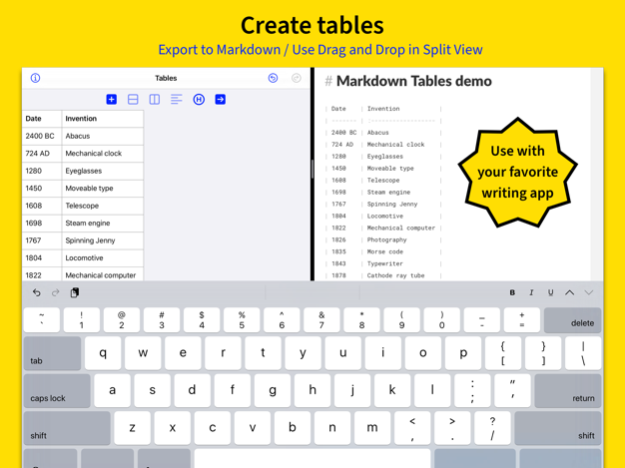Markdown Tables 1.4
Continue to app
Paid Version
Publisher Description
Stop getting frustrated when you need a table. Create tables for use in your favorite Markdown writing app with Markdown Tables.
Writing tables in Markdown is hard. Most Markdown writing apps don't give you an easy way to create and edit tables. Markdown Tables is here to help.
Create your table, then paste into your writing app. If you want to edit an existing table, copy it to the clipboard from your writing app then tap Import in Markdown Tables. On iPad use split view with drag and drop to make edits even quicker.
Markdown Tables includes features to insert/delete rows and columns, change column alignment and toggle use of the header row.
If your writing app only supports HTML tables then you can configure Markdown Tables to export HTML instead.
Check out markdowntables.app/guide for how best to use Markdown Tables with some of the top writing apps on the App Store.
(Note that this app works best with writing apps based on Markdown - if you aren't sure if your favorite app uses Markdown check its product page on the App Store.)
Aug 11, 2020
Version 1.4
When exporting Markdown explicit left align (i.e. ":---") used for columns when no alignment set when creating your table. You can turn this off in the settings.
About Markdown Tables
Markdown Tables is a paid app for iOS published in the Office Suites & Tools list of apps, part of Business.
The company that develops Markdown Tables is Apps On The Move Limited. The latest version released by its developer is 1.4.
To install Markdown Tables on your iOS device, just click the green Continue To App button above to start the installation process. The app is listed on our website since 2020-08-11 and was downloaded 0 times. We have already checked if the download link is safe, however for your own protection we recommend that you scan the downloaded app with your antivirus. Your antivirus may detect the Markdown Tables as malware if the download link is broken.
How to install Markdown Tables on your iOS device:
- Click on the Continue To App button on our website. This will redirect you to the App Store.
- Once the Markdown Tables is shown in the iTunes listing of your iOS device, you can start its download and installation. Tap on the GET button to the right of the app to start downloading it.
- If you are not logged-in the iOS appstore app, you'll be prompted for your your Apple ID and/or password.
- After Markdown Tables is downloaded, you'll see an INSTALL button to the right. Tap on it to start the actual installation of the iOS app.
- Once installation is finished you can tap on the OPEN button to start it. Its icon will also be added to your device home screen.